AI is no longer a futuristic concept—it’s quietly reshaping everyday business tools. In particular, ai tools in business email are changing how organizations write, respond, and manage communication. Microsoft’s Copilot and Google’s Gemini are leading the charge, embedding generative AI directly into Outlook and Gmail to boost productivity, reduce repetitive work, and help teams write more effectively.
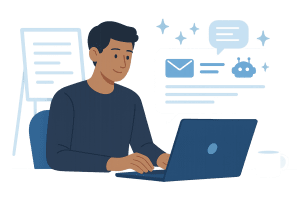
Why This Shift Matters to Business Leaders
Unlike past tech waves, this one doesn’t require a full platform switch or custom development. If your company uses Microsoft 365 or Google Workspace, AI features are either already live or arriving soon. That means changes to email workflow are happening by default—and companies need to understand the benefits, risks, and costs.
What Microsoft Copilot Does in Outlook
Copilot uses large language models to summarize emails, draft responses, suggest rewrites, and extract action items from threads. It can even pull context from Word or Excel documents linked in a conversation. Microsoft’s goal is to reduce time spent reading, writing, and following up on email. You can learn more from the official Microsoft page here:
Microsoft Copilot for Microsoft 365.
What Google Gemini Adds to Gmail
Gemini offers similar features: drafting replies, summarizing long email chains, generating templates, and adjusting tone. It also connects with Google Docs, Sheets, and Meet to bring AI into broader workstreams. Google’s approach emphasizes helpful suggestions, not automation that replaces human oversight.
Business Use Cases for AI in Email
- Customer Service: Drafting faster, more consistent responses to inquiries
- Sales: Personalizing outreach emails using CRM data and suggested follow-ups
- Internal Collaboration: Reducing back-and-forth by summarizing long threads
- Project Management: Extracting tasks and commitments from emails automatically
What Business Leaders Should Watch
1. Licensing Costs
These tools aren’t free. Microsoft charges $30 per user/month for Copilot, which can be a significant line item depending on team size. Google’s Gemini for Workspace tiers vary depending on the plan. It’s important to evaluate which users truly benefit before scaling licenses.
2. Data Privacy and Security
When AI models process email content, where does that data go? Microsoft and Google both state that your content is not used to train public models—but companies should validate data handling practices, especially in regulated industries.
3. Productivity vs. Accuracy
AI-generated content can accelerate tasks but should still be reviewed. Inaccurate summaries or misleading tone could cause confusion or reputational harm. Training staff on appropriate usage is essential.
4. Impact on Communication Style
One subtle risk is tone uniformity. As more employees use the same AI tools, responses may start sounding robotic or generic. Encourage teams to personalize content when needed to preserve client relationships.
Preparing Your Organization
If you plan to adopt AI tools in business email, start with a pilot group. Monitor productivity, review sample outputs, and gather user feedback. From there, build an internal policy that defines acceptable use, disclosure requirements, and oversight.
Where Cost+ Can Help
Cost+ provides strategic IT guidance through our Support+ and Security+ services. We help organizations evaluate emerging tools, manage vendor licenses, and protect sensitive data in the age of AI.
The Bottom Line
AI tools in business email are here—and they’re evolving fast. Whether you adopt Microsoft Copilot or Google Gemini, understanding their capabilities and limits is essential for leadership teams navigating modern communication workflows.
By Thomas McDonald
Vice President