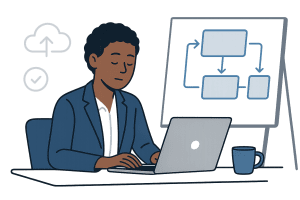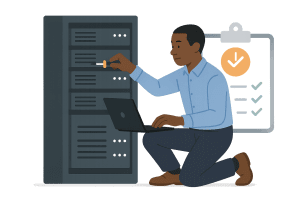Why More Ramsey Companies Are Moving to Flat-Rate IT Support
Ramsey NJ Flat Rate IT Support: In a time when businesses are watching every dollar, more companies in Ramsey are rethinking how they pay for IT. Traditional hourly or break-fix support models may seem flexible—but they often lead to unpredictable costs, inconsistent service, and longer wait times when issues arise.
That’s why flat-rate IT support is gaining traction. It offers businesses peace of mind, predictable expenses, and a partner that’s invested in keeping everything running smoothly—not just showing up when things break.
The Problems with Hourly IT Support
- Unexpected charges for routine service calls
- Longer response times during critical outages
- No incentive to prevent problems before they occur
- Confusing bills with unclear scopes of work
Why Flat-Rate Support Works Better
With a flat-rate model, IT companies focus on keeping your systems running—not running up the bill. At Cost+, we offer affordable, all-inclusive support that includes proactive monitoring, unlimited help desk, and essential cybersecurity—all for one predictable monthly fee.
Ramsey businesses often combine our services for maximum value:
Support+ for 24/7 help desk, monitoring, and issue resolution
Recovery+ for disaster recovery and data protection
Cloud+ for cloud migrations and management
Compliance+ for regulatory readiness and audits
Predictable IT Means Fewer Surprises
If your business is located in Ramsey or nearby, it might be time to leave hourly IT behind. Flat-rate support lets you focus on growing your business—not worrying about tech problems or surprise bills. We’re local too with offices on Main Street in downtown Ramsey, NJ. Learn more about how we support Ramsey busineses on
Bringing It Home: IT Support That Works for Ramsey
Whether you’re a local retailer on Main Street or a professional office in one of Ramsey’s business parks, reliable support isn’t optional—it’s essential. Our Ramsey IT services page outlines exactly how we help local businesses stay secure and efficient with a smarter, fixed-cost model.
Talk to an IT Expert—No Pressure
We’ll take a look at your current IT setup and show you what a fixed-cost support model could look like. It’s free, and there’s no obligation.
Schedule your free consultation now or call 800.840.9690 to discover Ramsey NJ Flat Rate IT Support.