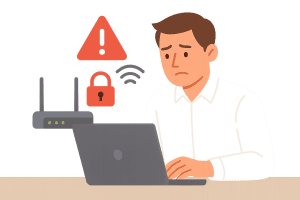Cyber Insurance Is Changing—and Compliance Is Now Part of the Underwriting
Carriers are no longer just asking about firewalls and backups. Today, they want proof of policies, enforcement, and governance– what’s more, cyber insurers now factor compliance into coverage decisions. Poor documentation can lead to higher premiums or denied claims.
The Shift from Technical Controls to Compliance Readiness
A few years ago, cyber insurance applications focused mostly on technical safeguards—do you have endpoint protection, MFA, offsite backups? Those questions still matter. But increasingly, insurers want to know how well you manage compliance.
Underwriters now review whether your business conducts risk assessments, trains employees, documents vendor relationships, and follows written policies. A strong cybersecurity program without formal compliance to back it up is often no longer enough.
Premiums, Coverage, and Denials Are Tied to Documentation
Insurers are tightening requirements and using compliance posture to set premiums, define coverage limits, or deny claims. Businesses with incomplete documentation or poor governance are seeing higher premiums, reduced payouts after an incident, claims denied for missing controls, and in some cases, mandatory remediation steps before a policy can be issued or renewed.
Insurers are trying to limit losses—and a company’s ability to demonstrate a managed risk environment is now seen as a critical factor.
Where Businesses Fall Short
Many organizations—especially mid-sized and smaller firms—lack the documentation to support what they say on insurance applications. Common weak spots include the absence of written incident response plans, vendor risk oversight, employee training records, and audit trails for user access or system changes. These are precisely the areas that come under scrutiny after a breach. If the policyholder can’t show what was in place and when, coverage disputes follow.
Compliance as an Insurance Strategy
The message from insurers is clear: compliance isn’t optional, and it’s not just a regulatory issue. It’s a business requirement tied to financial protection.
Treating compliance as part of your cyber risk strategy—not an afterthought—can improve insurability, reduce premiums, and strengthen your position in the event of a claim.
Schedule Your Free Consultation Today
Need to understand how your compliance posture affects insurance? Schedule a free consultation with our Compliance+ team to identify gaps and reduce risk.