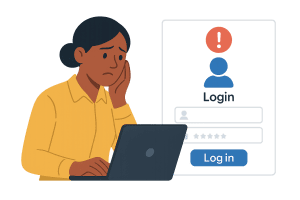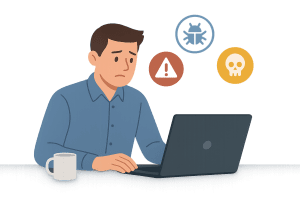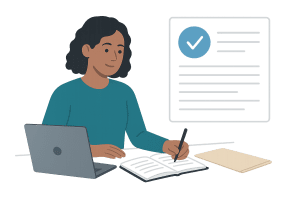QR Code Phishing Is Spreading Across Physical and Digital Channels
A look at how cybercriminals are turning QR codes into credential traps (qr code phishing)—and what businesses can do to reduce exposure.
A familiar tool is being weaponized
QR codes have become a routine part of daily business. They’re used for contactless check-ins, payment processing, document access, and marketing materials. But the convenience that makes QR codes so widely adopted also makes them exploitable.
Threat actors are now embedding malicious links in QR codes—both in emails and in physical materials like posters, mailers, and fake notices. The goal is simple: direct users to a spoofed login page that captures their credentials, often under the guise of document sharing, payment confirmation, or identity verification.
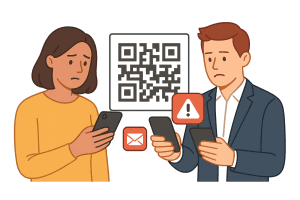
What makes QR-based phishing effective
Unlike traditional phishing emails, QR code attacks don’t contain visible links or attachments. Users scan them with personal mobile devices, which often lack corporate security tools. This bypasses many of the protections in place on company-managed desktops and laptops.
Attackers rely on urgency, familiarity, and poor verification habits. A code may appear in a building lobby, a parking ticket, a service renewal notice, or even as a response to a job application. These tactics exploit environments where people are least likely to question what they’re scanning.
How businesses can reduce risk
Organizations should begin by educating staff on QR-related risks. Employees should be taught to avoid scanning codes from unfamiliar or unverified sources, especially those urging immediate action.
IT teams can take further steps by restricting access to personal devices on the corporate network and reviewing how QR codes are used in internal processes, signage, and customer-facing materials.
In environments with mobile device management (MDM), policies can be configured to scan or isolate web activity initiated from QR codes. For highly targeted industries—legal, healthcare, finance—physical security and visual signage policies should be reviewed, especially in shared or public-facing spaces.
The threat is low-tech in appearance but high-impact in execution. Training and operational vigilance are key.
Have questions? Contact us. We’re happy to help.
By Thomas McDonald
Vice President