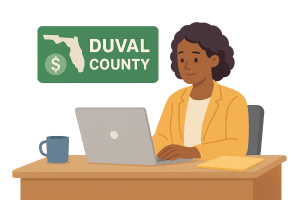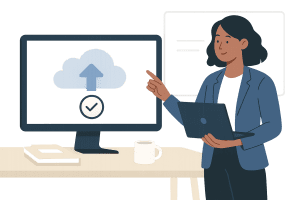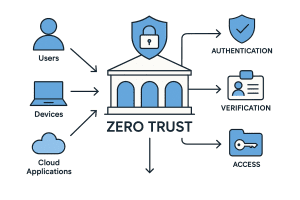Why Nocatee Businesses Are Rethinking Their IT Support Providers
Nocatee is one of Florida’s fastest-growing business communities, home to a wide range of professional service firms, medical practices, and home-based entrepreneurs. But as the local economy grows, so do the technology demands—and many business owners are discovering that their current IT support simply isn’t keeping up.
At Cost+, we’ve spoken with numerous companies across Nocatee and nearby areas like Ponte Vedra and Saint Johns who are frustrated by slow response times, unclear billing, and support providers who lack the range or expertise to deal with today’s hybrid IT environments. If that sounds familiar, you’re not alone.
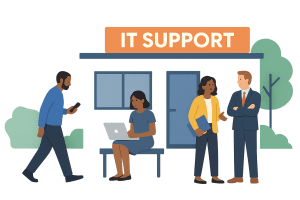
The Problem With “Old IT”
Legacy IT providers often rely on reactive models—waiting for something to break before acting. While that might have worked in the past, today’s risks are too high, and downtime too costly. Small businesses now rely on cloud platforms, secure remote access, compliance standards, and 24/7 uptime. Anything less than proactive service can put your operations at risk.
Here’s what many Nocatee businesses have told us they’re missing from their current provider:
- No real-time monitoring or early warnings
- Unclear pricing and unpredictable invoices
- Slow ticket response or limited availability
- Lack of cybersecurity services or compliance knowledge
What Smart Businesses Are Doing Instead
Many growing companies in Saint Johns County are making the shift to outsourced, proactive IT support. That means working with a provider who offers:
- 24/7 monitoring and response: Our Support+ service includes around-the-clock coverage with remote diagnostics, patching, and help desk support.
- Cybersecurity-first thinking: Through Security+, we deliver advanced threat protection, vulnerability scans, and endpoint defense to keep businesses secure.
- Clear pricing and no long-term contracts: We use a transparent cost-plus model—your tools and subscriptions are billed at cost, and our management fee is a flat, predictable rate.
It’s Not About Cutting Corners—It’s About Getting Value
Too often, companies stay with underperforming IT vendors out of habit, fear of switching, or lack of time to evaluate alternatives. But the cost of doing nothing often exceeds the cost of change—especially if downtime, security gaps, or compliance issues come into play.
That’s why more local business owners are taking advantage of our free Cost Check+ service. We review your IT invoices, identify gaps in coverage, and provide recommendations that help you reduce spend without sacrificing service quality.
Nocatee’s Growth Demands Better Tech
According to the Northeast Florida Regional Council, the Nocatee area is expected to grow by nearly 10,000 new households over the next decade. That level of expansion brings new opportunities—and new technology challenges. Businesses that invest now in reliable infrastructure and proactive support will be best positioned to scale smoothly.
Source: Northeast Florida Regional Council (Verified)
How We Help Nocatee Businesses Succeed
Whether you’re a financial firm, healthcare provider, real estate agency, or small business operating from home, our team works as an extension of yours. We handle the day-to-day management, threat detection, updates, and backups—so you don’t have to worry about IT.
We also serve clients in Jacksonville, Saint Johns, and Ponte Vedra, giving us strong regional coverage and local knowledge. Our flat-fee structure and no-pressure consulting model mean you’ll never pay for services you don’t need—or be surprised by your invoice.
Schedule Your Free Cost Check Today
Reach out now to schedule your free IT expense audit. It’s quick, easy, and designed to help Nocatee-area businesses improve service while reducing costs. Let’s make sure your technology is working as hard as you are.