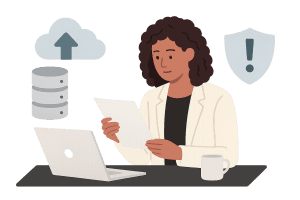What Every Paramus Business Needs to Know About Microsoft 365 Security
Microsoft 365 security risks in Paramus. Many businesses in Paramus rely on Microsoft 365 for email, collaboration, and file storage—but few realize just how vulnerable those accounts can be. Microsoft provides a powerful platform, but it’s not fully secure out of the box. Without proper configurations and layered protections, your business could be exposed to phishing attacks, data theft, and email compromise.
As more companies in Paramus move to cloud-based platforms, cybercriminals are following closely behind—looking for weak passwords, unmonitored logins, and unsecured mailboxes. Understanding the risks and how to fix them is critical to keeping your systems safe in 2025.
Common Microsoft 365 Security Gaps
- Basic or reused passwords with no multi-factor authentication (MFA)
- Unsecured mobile device access to business email
- No outbound email encryption for sensitive client data
- Limited monitoring for suspicious login activity
- No backup plan for lost or deleted email content
Simple Ways to Strengthen Microsoft 365
Securing Microsoft 365 doesn’t require expensive software—just smart configuration and the right tools. At Cost+, we help Paramus businesses lock down their accounts, train their teams, and reduce the risk of a breach.
Recommended services include:
Email+ for Microsoft 365 security, encryption, and spam protection
Security+ for real-time protection against phishing, malware, and login threats
Recovery+ for mailbox backups and disaster recovery
Need Help in Paramus?
If your company is already using Microsoft 365—or considering a move—don’t wait for a security incident to find the gaps. Our team works with businesses across Bergen County to secure their accounts and reduce long-term risk.
Explore our IT and cybersecurity services for Paramus
Request a Free Microsoft 365 Security Review
We’ll assess your current setup and provide practical recommendations—no pressure, no hard sell. Just real help to keep your business safe.
Book your free consultation now or call 800.840.9690 to speak with our team to learn more about Microsoft 365 security risks in Paramus.