The Real Cost of Bad IT Support
An examination of how unresolved issues, poor communication, and delayed response times quietly erode business performance.
Technology problems are rarely isolated
Most businesses treat IT support as a cost center—until it fails. When support is inconsistent or reactive, the effects ripple far beyond a help desk ticket. Productivity slows. Security risks go unaddressed. Projects stall. What appears to be a small annoyance often hides a larger operational cost.
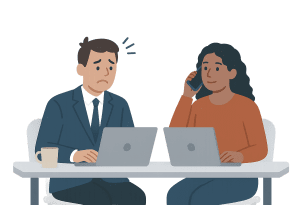
Many organizations underestimate how deeply IT support is embedded in day-to-day work. Staff rely on reliable access to files, communication systems, secure email, and responsive software. When support is slow, unreliable, or unfamiliar with the business environment, even simple tasks become friction points.
The hidden consequences of poor support
Inconsistent support doesn’t just frustrate employees—it carries measurable consequences. Time is lost as staff wait for assistance or attempt workarounds. Key contributors become bottlenecks when their tools fail. Infrastructure issues compound when patches or upgrades are delayed. Security exposures are left unresolved, increasing the risk of compromise.
Employees may begin to disengage, adjusting expectations downward and accepting persistent technical issues as the norm. Over time, the business pays in lost momentum, lower efficiency, and missed opportunities to execute or innovate.
Support quality is a leadership issue
IT support is often viewed as a technical function, but the decision to tolerate poor support is a leadership decision. It reflects how an organization views risk, cost, and operational continuity.
Support that lacks accountability, visibility, or clear escalation paths typically leads to a reactive posture. Many businesses still rely on informal arrangements—a single technician, an unmanaged relationship with a vendor, or an internal system that lacks oversight. In these models, support becomes a patchwork of fixes, not a framework for resilience.
Knowing when to reassess
Leaders should periodically evaluate whether their support structure still aligns with business needs. This includes looking at average response times, whether recurring problems are properly resolved, and how confident staff are in the tools they use.
It’s also worth asking whether your IT provider—or internal team—takes a proactive role. Are updates scheduled and communicated? Are systems monitored continuously, or is troubleshooting triggered only after something breaks?
Reliable support isn’t just about solving problems—it’s about reducing how often they occur and minimizing the impact when they do.

