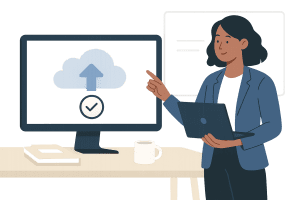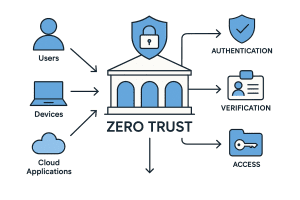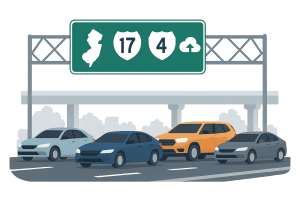How Small Businesses in Duval County Are Managing IT Costs
Small businesses in Duval County are facing a difficult balancing act: reduce IT expenses without sacrificing performance, security, or uptime. As the pace of technology accelerates, many owners are asking the same question—how can we keep our tech running smoothly without overpaying?
At Cost+, we work with companies throughout Jacksonville and nearby areas like Orange Park and Riverside to help make technology work smarter. Our mission is simple: provide reliable support, protect against threats, and keep costs down—without the jargon or inflated contracts.
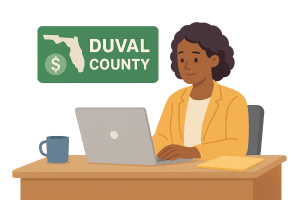
Why IT Costs Are Getting Out of Hand
IT budgets are being strained from every direction. Rising software licensing fees, surprise maintenance bills, and overlapping vendor relationships all contribute to unnecessary spend. In many cases, small businesses are still paying for services they no longer use or need.
Worse, unmanaged or outdated systems often create security holes—leaving companies vulnerable to ransomware, phishing, and data loss. Without regular audits, many business owners don’t know where their money is going or whether their systems are truly protected.
What Smart Companies Are Doing Differently
In Duval County, forward-thinking small businesses are taking a new approach to IT: they’re aligning technology with business goals while trimming excess. Here’s how:
- Outsourcing support: Instead of hiring full-time staff, many are turning to providers like Support+ for expert help desk coverage, workstation support, and network monitoring.
- Reviewing cloud usage: Businesses are re-evaluating cloud infrastructure, email licensing, and hosting arrangements. With Cloud+, Cost+ helps identify underutilized resources and optimize performance.
- Implementing backup plans: Data recovery expenses can be catastrophic. Our Recovery+ service gives clients peace of mind through automated, reliable backups that protect against downtime and disaster.
Cost Optimization Begins with Visibility
The first step toward reducing IT expenses is understanding them. That’s why Cost+ offers a free Cost Check+ audit. We review current invoices, licensing agreements, and vendor relationships—then provide a clear, actionable report showing where savings can be found.
This is especially valuable in regions like Jacksonville, where growth-stage companies often scale their infrastructure too quickly, or inherit messy IT setups during acquisitions or relocations.
Build a Smarter IT Plan for Your Business
Managing IT costs doesn’t mean cutting corners. It means making informed decisions, simplifying your setup, and choosing the right partner. At Cost+, we’ve built our services specifically for business owners—not IT managers—so you always know what you’re paying for and why.
If your business operates in Duval County, Saint Johns County, or the surrounding area, let’s talk. We specialize in helping small companies right-size their technology so they can focus on what matters most—running the business.
What the Data Says About SMB Tech Spend
According to a recent report from Verizon Business, 38% of small and midsize businesses are now using AI for marketing, recruitment, and customer service—and nearly half have upgraded their cybersecurity systems in the past year. This shows how rapidly tech adoption is accelerating, and why regular IT cost and security audits are essential for sustainable growth.
Schedule Your Free Cost Check Today
Contact us to schedule your free Cost Check+ and find out how much your Duval County business could be saving on IT. There’s no obligation—just real advice from experienced professionals who understand the local business landscape.
By Thomas McDonald
Vice President