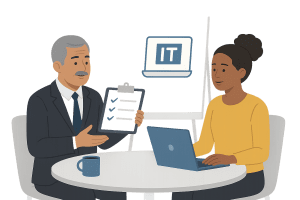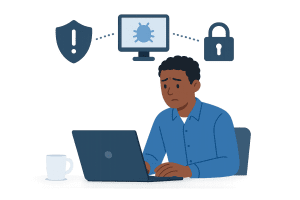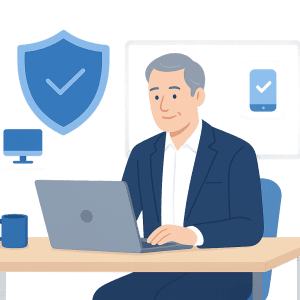How Scheduled Maintenance Windows Reduce Unplanned Downtime
Most business leaders accept that technology must occasionally be taken offline for maintenance. But few realize how much strategy goes into deciding when and how that happens. Scheduled IT maintenance windows aren’t just a technical formality—they’re a core part of operational reliability. When done correctly, they reduce the risk of outages, extend system lifespan, and ensure that updates happen on your terms, not under pressure.
In contrast, skipping routine maintenance often leads to emergency interventions. These are disruptive, expensive, and unpredictable. By the time an update becomes mandatory or a failure forces action, there’s usually no time to plan around it. Scheduled windows help avoid that chaos by building predictability into IT operations.
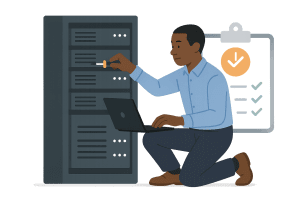
What Scheduled IT Maintenance Actually Involves
A maintenance window is a pre-approved time slot for performing updates, reboots, patches, or hardware replacements. It can be recurring (weekly or monthly) or scheduled ad hoc for specific upgrades. The goal is to perform potentially disruptive tasks in a controlled, communicated, and minimally impactful way. During these windows, IT teams can:
- Apply critical security patches to servers and firewalls
- Update software and operating systems
- Replace or reboot hardware showing early signs of failure
- Test failover systems and recovery processes
- Perform diagnostic scans or run data integrity checks
These tasks may seem routine, but they prevent issues that—left unaddressed—can lead to outages, vulnerabilities, and degraded performance.
The Cost of Reactive Fixes
Without maintenance windows, updates are often applied reactively, under pressure, or during business hours. That raises the chance of downtime when systems are most needed. It also increases risk. Emergency patching can introduce instability if not tested properly. If a server fails during a workday, recovery becomes not just a technical issue, but a business interruption. Scheduled IT maintenance avoids that scenario by addressing problems early and on your terms.
Why Businesses Should Take Maintenance Seriously
From a leadership perspective, scheduled downtime may seem like a disruption to avoid. But reframing it as operational discipline changes the equation. A well-managed maintenance schedule signals that the IT environment is actively maintained—not ignored until something breaks. It gives teams the time to apply fixes with care, test changes, and ensure continuity. More importantly, it builds confidence that when critical systems are needed, they’ll be there.
Conclusion
Maintenance windows are a small investment in time that prevent far more costly emergencies later. They give organizations control over change, reduce unplanned downtime, and create space for careful updates. In a business environment that relies on continuous access to data and systems, that control is essential.
By Thomas McDonald
Vice President