Firewalls have long been a network security cornerstone—but aging devices may now pose hidden risks. Effective firewall replacement planning is essential for business leaders who depend on security, performance, and compliance. Whether your firewall is struggling with modern threats, lacking visibility, or incompatible with cloud workloads, it may be time to evaluate your next move.
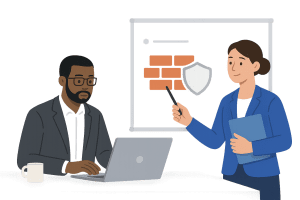
How Firewalls Got Behind
Many businesses still run appliances that are 5–7 years old with outdated signatures and limited TLS/SSL visibility. These firewalls often can’t decrypt modern encrypted traffic, inspect emerging malware, or integrate with cloud-based tools—leaving blind spots in your network defense.
Key Signs You Need a Replacement
- Performance degradation: Users experience slow access, failed remote connections, or increased latency during peak workloads.
- Feature limitations: Look for missing support for TLS 1.3, advanced intrusion prevention (IPS), or web application controls.
- Outdated firmware: Vendors no longer support software patches or security updates on older models.
- Cloud and remote work demands: Traditional firewalls may not support SD-WAN, SASE, or secure VPNs with zero trust policies.
- Compliance gaps: Industries requiring PCI, HIPAA, or SOC2 may now require stronger inspection and reporting capabilities.
Risks of Postponing Replacement
- Increased breach risk: Unpatched IoT and encrypted traffic can allow malware to bypass defenses.
- Productivity issues: Latency and performance delays frustrate users and impact business operations.
- Regulatory exposure: Compliance violations due to lack of appropriate logging and control increase audit risk.
- Rising support costs: Investing in extended support contracts may exceed the cost of new hardware over time.
How to Approach Firewall Replacement Planning
1. Conduct a Security and Performance Audit
Review current firewall loads, firmware versions, available features, and threat logs. Identify blind spots—including encrypted traffic and cloud-access traffic—that the appliance cannot inspect.
2. Define Requirements Based on Business Needs
Create a checklist of what you need: high-speed SSL/TLS 1.3 support, intrusion prevention, advanced threat intelligence feeds, secure remote access, centralized management, and cloud integration (SD-WAN/SASE).
3. Compare Modern Options
Look at current firewall solutions like Palo Alto Next-Gen, Fortinet FortiGate, or Cisco Secure Firewall. Evaluate virtual appliances and cloud-based platforms for hybrid or remote environments.
4. Plan a Phased Rollout
Replace firewalls in stages—starting with the most vulnerable or critical segments. Perform parallel testing to confirm configurations and policies are consistent with existing setups.
5. Measure ROI and Performance Gains
Track metrics like throughput, threat events blocked, uptime, and user satisfaction before and after replacement. Show dramatic improvements in efficiency or risk reduction to stakeholders.
Outbound Resource
Gartner’s latest report on next-gen firewall market presence outlines why appliances without TLS 1.3 and central management are being deprecated. Read more at:
Gartner: Magic Quadrant for Network Firewalls
Where Cost+ Can Help
Cost+ provides strategic guidance through our Security+ service, assisting with audit, vendor selection, phased deployment, and configuration management—ensuring your new firewall delivers enhanced security without disruption.
Bottom Line
Aging firewalls can leave your organization exposed and hamper performance. With **firewall replacement planning**, businesses can upgrade with purpose—ensuring better visibility, stronger security, cloud compatibility, and compliance readiness. Now is the time to assess whether your perimeter defense is up to today’s standards.
By Thomas McDonald
Vice President