Google is rolling out a major transition this year, the g suite legacy shutdown 2025, affecting businesses still using the free legacy edition for custom-domain email. Starting May 1, 2025, legacy users are being moved to pooled Google Workspace storage and may lose access to key apps unless they upgrade. As a small business leader, you need to understand the timeline, the impact, and what steps to take—before your email and collaboration systems break.
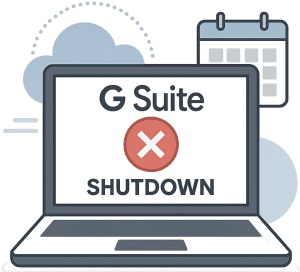
What Exactly Is Changing?
On May 1, 2025, Google began shifting legacy G Suite accounts to a shared, pooled storage model. Instead of each user getting 15 GB, the entire domain now shares one storage pool—although no total capacity is being removed. Administrators can set per-user limits manually, but without it, a single user could consume the entire pool.
Why This Matters to Your Business
- Email flow risk: Legacy Mail, Calendar, and Drive apps may stop syncing correctly if apps become unsupported.
- Storage confusion: Unchecked usage can cause mailbox sync problems, failed uploads, or inability to create new files for users.
- Compliance concerns: Email retention, auditing, and export tools currently rely on legacy architecture that may lose functionality over time.
- Cost creep: To regain full mailbox storage per user, you may be prompted to upgrade to a paid Workspace plan.
How Your Team Is Reacting
User communities have reported mixed experiences. One admin recently shared:
“My pooled storage just kicked in on May 19, 2025—and I had to immediately remove a high-volume user or the rest would’ve gone read‑only.”
That scenario is not uncommon—thousands of SMBs and family domains are quietly being transitioned, often with little notice or guidance.
What You Need to Do
1. Audit Your Storage Usage
Go to your Google Admin console → Storage section. You can review pooled usage and see how close you are to your allocation. Google explains the new policy here:
Google Workspace storage policies.
2. Set User Storage Limits
Once pooled storage is live, manually assign limits (e.g., 15–30 GB per mailbox). This locks usage and protects critical accounts. Without limits, users could lose mail sync or upload privileges.
3. Evaluate Backup and Email Retention
If you rely on legacy email exporting tools or Drive backup systems, test them now. Google is phasing out older APIs, and migration could break manual or legacy export workflows.
4. Decide if You’ll Upgrade to Paid Workspace
Paid plans start at $6/user/month, and they restore guaranteed storage, support, and modern capabilities. If your domain is core to your brand or customer-facing activities, budgeting now can prevent surprises later.
5. Communicate with Your Team
Let your staff know about the change—and why storage limits might suddenly appear. Explain steps to archive old files, move to shared drives, or purchase mailbox upgrades. Transparency helps reduce questions and support tickets.
How Cost+ Can Help
The transition from legacy G Suite to Workspace can be painless with guidance. Cost+ offers services to manage your setup, implement storage limits, and evaluate whether paid plans are worth it. Our Support+ team handles migrations, archive policies, and ongoing admin support—so you stay in control of your domain.
Bottom Line
With the g suite legacy shutdown 2025 now in progress, even free domains are changing. If you haven’t audited storage usage or prepared a migration plan, you could face sync failures or hidden charges. By acting now—auditing usage, setting limits, and communicating with your team—you can keep your email and collaboration running smoothly.
By Thomas McDonald
Vice President, Cost Plus