Microsoft 365 Copilot is being marketed as a game-changer for productivity—but business leaders shouldn’t enable it blindly. A strong microsoft copilot rollout strategy ensures the tool delivers measurable value without introducing unnecessary costs, risks, or compliance concerns. Before turning on a $30/month AI assistant across your organization, it’s critical to understand how Copilot fits your goals—and where it could go wrong.
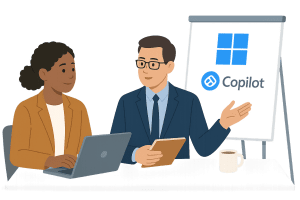
What Is Microsoft Copilot?
Microsoft Copilot is an AI-powered assistant embedded across Microsoft 365 apps including Word, Excel, Outlook, Teams, and PowerPoint. It uses large language models and Microsoft Graph data to help users generate content, summarize emails, draft documents, and automate repetitive tasks. While it promises efficiency, the tool is only as smart—and secure—as the data and permissions behind it.
Why Copilot Demands a Rollout Strategy
Unlike standard software upgrades, Copilot touches everything: email, documents, meetings, and internal communications. With such deep integration, poor planning can lead to information leakage, overspending, or confusion among staff. This is not about turning on a feature—it’s about managing change and risk at the organizational level.
Risks of Enabling Copilot Prematurely
- Data exposure: If permissions aren’t properly scoped, Copilot could generate content from documents the user wasn’t meant to access.
- Licensing waste: Copilot licenses start at $30 per user/month. Unused or underused seats drive up operating costs quickly.
- Workflow disruption: AI-generated content can be inaccurate or misleading—especially in legal, financial, or regulated industries.
- Compliance uncertainty: Copilot leverages user data and third-party integrations. Without review, it may trigger conflicts with data retention or access policies.
Five Steps to Build a Smart Microsoft Copilot Rollout Strategy
1. Identify Business Use Cases
Don’t roll out Copilot just because it’s available. Start by identifying departments or roles that benefit from summarization, automation, or AI-driven drafting. Common candidates include marketing, HR, and customer service—not finance or legal, where accuracy and regulatory constraints demand tighter oversight.
2. Map Licensing Carefully
With a premium price point, Copilot should be assigned strategically. Consider starting with a small pilot group—perhaps 10 to 25 users—then evaluate usage and productivity gains before expanding. This approach helps you quantify ROI and avoid over-licensing.
3. Lock Down Permissions and Sharing
Before deployment, conduct a thorough permissions audit across Microsoft 365. Users should only access data appropriate to their role. This step protects sensitive information and limits the risk of accidental disclosure through AI-generated content.
4. Create Governance and AI Use Policies
Develop clear policies for how Copilot can and cannot be used. Establish guidelines around what types of content can be generated, where it can be saved, and when human review is required. This protects your organization from unintended misuse.
5. Monitor Usage and Feedback
After rollout, use Microsoft analytics to monitor which features are used most, where support is needed, and whether the tool is creating efficiency—or confusion. Use this data to refine training, adjust policies, and manage expectations across departments.
Microsoft’s Recommended Approach
Microsoft encourages phased adoption and governance through a “center of excellence” model. Their official guidance outlines how to prepare your team, evaluate data risks, and align deployment with business objectives.
https://learn.microsoft.com/en-us/microsoft-365-copilot/microsoft-365-copilot-planning
Where Cost+ Can Help
If you’re unsure where to start, Cost+ offers Microsoft 365 audits and implementation services. Our Support+ team helps you develop a smart, secure microsoft copilot rollout strategy—with licensing, permissions, and risk mitigation built in from day one.
Bottom Line
Copilot has the potential to improve productivity, but it’s not plug-and-play. Without a clear strategy, businesses risk wasted spend, policy violations, and AI-generated confusion. Taking the time to implement a thoughtful microsoft copilot rollout strategy will protect your business—and help your team use AI with confidence and control.