An overview of remote monitoring, its role in IT operations, and how it supports system health, uptime, and early issue detection.
Proactive support starts with visibility
In most environments, the difference between a resolved issue and a major disruption is timing. Remote monitoring provides the visibility needed to detect problems early—often before users notice them. It allows IT teams to track the health of systems, networks, and devices continuously, without needing to be on site.
This monitoring is typically done through software installed on servers, workstations, and network devices. The software sends status updates and alerts to a centralized dashboard, enabling technicians to respond quickly when performance drops, thresholds are exceeded, or errors occur.
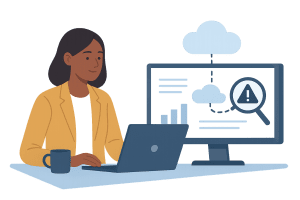
What remote monitoring covers
The scope of monitoring varies based on setup, but common targets include:
-
Server uptime, CPU usage, memory, and disk health
-
Workstation availability, update status, and hardware issues
-
Network traffic, bandwidth utilization, and connection health
-
Backup status and failure alerts
-
Security events such as unauthorized login attempts or disabled antivirus
By tracking these elements in real time, remote monitoring shifts IT operations from reactive to proactive. Instead of waiting for users to report problems, teams can act on early signs of failure, capacity strain, or misconfiguration.
Why it matters for business continuity
Remote monitoring plays a foundational role in reducing downtime and improving response time. It shortens the gap between incident and intervention. In many cases, issues can be addressed before they interrupt business operations.
It also provides valuable context for support teams. When an incident occurs, historical monitoring data can help pinpoint what changed, when it changed, and what else was affected. This reduces guesswork and supports faster root cause analysis.
In regulated industries, monitoring logs also contribute to documentation and compliance reporting, offering evidence of continuous oversight.
Not all monitoring is equal
Some organizations assume their antivirus software or cloud tools provide adequate monitoring. But standalone products often cover only a fraction of what’s needed—and offer limited visibility to support teams.
Effective remote monitoring is centralized, persistent, and tied to alerting protocols that prioritize meaningful issues without creating noise. It works best as part of a managed service relationship where monitoring is paired with response, remediation, and reporting.
Ultimately, remote monitoring is not just about watching systems—it’s about supporting uptime, protecting assets, and helping IT teams stay ahead of problems.