As the Windows 10 end-of-support date approaches in October 2025, Microsoft is rolling out a temporary solution for users who aren’t ready—or able—to upgrade to Windows 11. Known as Extended Security Updates (ESUs), this program gives users another year of critical protection, but it comes with important caveats.
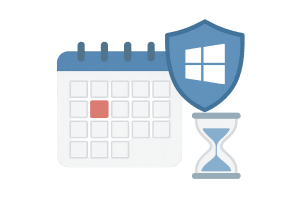
Understanding the October 2025 Deadline
Microsoft plans to end official support for Windows 10 on October 14, 2025. That means no more regular security patches, bug fixes, or technical support. While this doesn’t render your PC useless overnight, it does leave it increasingly vulnerable to cyberattacks over time.
What Are Extended Security Updates (ESUs)?
To ease the transition, Microsoft is offering one additional year of security-only updates through its ESU program. These updates will run from October 2025 through October 2026, and they’re available in several ways:
- Free via Microsoft Rewards: Redeem 1,000 points to enroll.
- Free via Windows Backup: Opt into automatic cloud backup using OneDrive.
- One-time payment: Pay $30 for a full year of updates.
It’s worth noting that these updates won’t include new features or performance improvements—just essential security patches designed to keep your system protected.
Why Some Users Can’t Upgrade to Windows 11
Many PCs running Windows 10 don’t meet Windows 11’s stricter hardware requirements, such as TPM 2.0 and newer processors. Upgrading often means buying a new device, which isn’t always practical for small businesses or individuals trying to control costs. For these users, ESUs are a stopgap that offers time to plan.
What This Means for Business Owners
If your business is still relying on Windows 10 workstations, you need a short- and long-term strategy. While the ESU program provides some breathing room, the end goal remains the same: migrating to a secure, supported platform. Cost+ can help with that. Our Support+ team handles system upgrades, while Cloud+ and Recovery+ ensure business continuity during transitions.
Recommendations for Windows 10 Users
Here’s what we recommend if you or your business is still running Windows 10:
- Check your hardware: Determine if your PC qualifies for Windows 11.
- Choose an ESU path: Free enrollment or a $30 fee buys you time.
- Don’t delay planning: Start evaluating replacement devices or cloud alternatives now.
- Secure your endpoints: Even with ESUs, don’t skip antivirus and patch management.
- Get expert help: Cost+ can advise on upgrades, virtual machines, and long-term infrastructure planning.
The Bigger Picture: A Shift Toward the Cloud
Microsoft continues to push toward a cloud-first model. Businesses using Windows 365 Cloud PCs will get ESUs automatically, which further signals that traditional desktops are becoming less central. Companies that embrace this shift will gain long-term flexibility and security—two priorities in today’s IT landscape.
Final Thoughts
Microsoft’s Extended Security Updates offer a practical bridge for Windows 10 users who need more time. But it’s not a permanent solution. Now is the time to assess your systems and create a migration plan that fits your budget and risk tolerance.
If you’re unsure what to do next, we can help. Contact Cost+ for guidance that keeps your business running smoothly, securely, and without unnecessary expenses.
Schedule Your Free Consultation Today
Ready to plan your Windows 11 migration or secure your Windows 10 systems? Reach out to the Cost+ team for a free consultation.
By Thomas McDonald
Vice President