Microsoft ends support for Windows 10 on October 14, 2025—no more security patches, bug fixes, or feature enhancements. For any organization caring about uptime, compliance, or cybersecurity, initiating a comprehensive windows 10 to windows 11 upgrade is not optional—it’s imperative. Here’s what tech teams must know and do now.
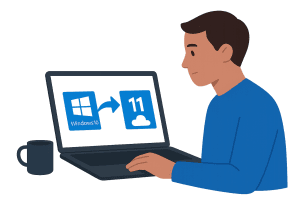
Why Microsoft Is Backing Off Windows 10 (and Why You Shouldn’t)
Microsoft’s announcement is clear: post-October 14, 2025, Windows 10 remains operable but unsupported. That means any new vulnerability goes unpatched—opening doors to ransomware, zero-days, and regulatory violations. In some sectors (e.g. finance, healthcare), operating on an outdated OS risks compliance breaches and contractual penalties.
Windows 11, by contrast, includes more advanced protections like TPM 2.0 enforcement, virtualization-based security, and enhanced identity management. These aren’t just features—they’re the foundation for modern enterprise resilience.
Top Five Motivators for the Windows 10 to Windows 11 Upgrade
- Security-first architecture: TPM 2.0 and hypervisor-protected code form a hardened barrier against malware and rootkits.
- Modern performance tools: Windows 11 supports advanced memory compression, DirectStorage, and responsiveness improvements that matter in hybrid or cloud-enabled workflows.
- Seamless features & updates: Only Windows 11 receives ongoing feature releases and integration with Copilot, cloud-native tooling, and M365 innovations.
- Compliance & insurance: Unsupported OSes are red flags in audits. Some policies may refuse coverage if vulnerabilities go unpatched.
- Microsoft’s official reminders: From full-screen in‑OS prompts to automated upgrade eligibility checks, Microsoft is nudging users hard to modernize.
How to Execute a Successful Windows 10 to Windows 11 Upgrade
1. Take Inventory & Assess Compatibility
Run PC Health Check or equivalent across endpoints to determine upgrade eligibility. Filter by TPM version, CPU generation, disk space, and firmware settings. Machines failing these checks may need replacement or alternative remediation.
2. Categorize Your Estate
Group devices into easy upgrades, remediation required, and replace/create new hardware buckets. Evaluate whether older hardware qualifies for ESU purchases as an interim measure.
3. Test Pilot Programs
Pick a representative sample—office computers, remote worker laptops, kiosk devices—and perform an in-place upgrade. For eligible systems, the upgrade process is typically smooth and non-disruptive.
4. Plan Phased Deployment
Prioritize endpoints by criticality, compatibility, and support impact. Use deployment tools like Intune, SCCM, or Autopilot to stage and update in controlled windows, with rollback options intact for 10 days post-upgrade.
5. Back Up, Test & Validate
Employ full backup solutions (VSS snapshots, cloud images). After upgrading, verify device functionality: network access, line-of-business apps, domain/SSO login, printers, peripherals.
6. Educate and Communicate
Send clear communications: expected downtime, advantages (enhanced security, new Start menu, productivity tools), and support resources. Provide training or FAQs on Windows 11’s layout and integrated Microsoft tools.
7. Monitor, Support, Iterate
Use endpoint analytics to identify upgrade failures, security anomalies, or application compatibility issues. Provide a dedicated help desk and swift rollback procedures within the initial 10-day window, while gathering feedback.
If Hardware Falls Short: ESU as a Stopgap
For devices that fail the TPM 2.0 or CPU test but cannot be replaced immediately, businesses can purchase Extended Security Updates (ESU) for Windows 10—$30 for consumers or tiered pricing for enterprises—giving critical updates beyond October 2025. While workable short-term, ESU does not include feature upgrades, bug fixes, or free support—reinforcing that ESU should be viewed as a bridge, not a destination.
Bottom Line
The windows 10 to windows 11 upgrade is more than an IT refresh—it’s a strategic step protecting operational continuity, vendor support, and compliance posture. With the October 14, 2025 deadline firm, tech leaders must treat deployments with urgency, structure, and resilience. Combining compatibility assessments, phased upgrades, backup safeguards, and interim ESU coverage will help your organization transition confidently and avoid the risks of stagnation.
By treating this migration as an operational imperative—backed by planning, testing, and user engagement—you not only ensure business continuity, but set a foundation ready for the next wave of enterprise innovation.
Related Services from Cost+
- Support+: Ongoing desktop and endpoint support during your rollout.
- Recovery+: Ensure your systems are fully backed up before upgrade.
- Compliance+: Stay aligned with cybersecurity regulations as you modernize.
Sources
- Microsoft – What’s New in Windows 11
- Microsoft – Windows 10 End of Support
- The Verge – Microsoft Will Offer Paid Security Updates
- ZDNet – How to Upgrade to Windows 11 Safely
By Thomas McDonald
Vice President