Although extended support for Windows Server 2012 R2 ended on October 10, 2023, many organizations continue running critical systems on it—often unaware of the full scope of windows server 2012 r2 upgrade risks. These outdated systems no longer receive free security updates, leaving businesses open to rising threats, regulatory fines, and inflated long-term costs.
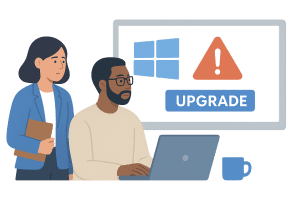
What Happens Now That Support Has Ended?
According to Microsoft’s official lifecycle documentation, Windows Server 2012 and 2012 R2 are no longer supported unless enrolled in the Extended Security Update (ESU) program. This means no more free security patches, bug fixes, or technical support. ESUs are a temporary fix—available through Azure or on-premises licensing—but they’re costly and expire in 2026.
The Growing List of Windows Server 2012 R2 Upgrade Risks
Delaying your upgrade isn’t just about missing out on new features—it’s about actively increasing your business risk. Some of the most pressing concerns include:
- Cybersecurity exposure: With over 1,000 known vulnerabilities affecting core services like RDP, SMB, and IIS, unpatched systems are a prime target for ransomware and remote-code attacks.
- Compliance violations: Many regulatory standards require supported, up-to-date software. Running end-of-life servers can trigger audit findings, fines, or insurance denial.
- Loss of vendor support: Software vendors may drop support for applications running on unsupported operating systems, limiting access to updates and troubleshooting.
- Unpredictable costs: ESUs can cost up to 75% of your original license annually. Over time, they may exceed the cost of a proper upgrade—without providing any future benefit.
Why Businesses Postpone — and Why It’s Risky
Some IT leaders delay upgrades due to perceived complexity, legacy app dependencies, or budget constraints. But the real cost comes from a false sense of security. Just because a system is still running doesn’t mean it’s safe—or recoverable if it fails.
Downtime caused by outdated infrastructure is difficult to recover from quickly. As other systems evolve, older servers introduce incompatibility with newer platforms, APIs, and cloud services. This not only adds friction—it creates operational drag.
Four Steps to Take Now
1. Conduct an Infrastructure Audit
Take inventory of all physical and virtual machines running Windows Server 2012 or 2012 R2. Categorize them by business function, criticality, and replacement options. Don’t forget backup servers or test environments that may have been overlooked.
2. Choose an Upgrade Path
Organizations typically upgrade to Windows Server 2019 or 2022—or move workloads to Azure, which includes free ESU until October 2026. Microsoft’s cloud model often makes the migration cost-neutral when considering avoided ESU fees.
3. Build a Phased Rollout Plan
Start with lower-priority systems to test compatibility and performance. Then address high-availability environments and mission-critical workloads. Don’t skip dry runs or backup validation before major migrations.
4. Reassess Risk and Compliance Profiles
Work with legal and compliance stakeholders to evaluate the audit implications of continuing to run unsupported infrastructure. For some industries, even a single unpatched server can result in liability exposure.
What You Gain by Upgrading
Beyond resolving windows server 2012 r2 upgrade risks, migrating to modern platforms enables better performance, stronger security baselines, and deeper cloud integration. Features like secured-core server, improved virtualization, and hybrid support offer long-term operational advantages.
Need Help Navigating the Upgrade?
Cost+ can help you create a customized transition plan aligned with your security, compliance, and budget goals. Our Support+ team and Compliance+ experts work together to modernize your infrastructure with minimal disruption to daily operations.
Bottom Line
The longer you postpone, the greater your windows server 2012 r2 upgrade risks. Unpatched vulnerabilities, mounting costs, and operational gaps only compound over time. Treating upgrades as a strategic necessity—not a technical nuisance—is the key to protecting business continuity and preparing for what’s next.
By Thomas McDonald
Vice President