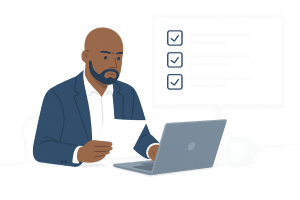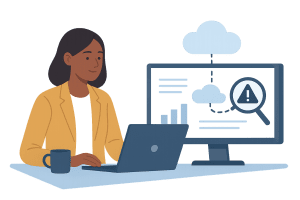The Role of Patch Management in System Stability
A practical explanation of how timely updates reduce vulnerabilities, support performance, and help prevent business disruptions.
Patching is more than a security task
Software updates are often viewed as a checkbox—applied when convenient, postponed when they cause disruption. But patch management plays a central role in both security and system stability. Left unaddressed, missing patches can lead to performance issues, downtime, and gaps in compliance.
From operating systems to third-party applications, patches are released regularly to fix bugs, improve compatibility, and close security holes. Each delay increases exposure to known threats or operational risk.
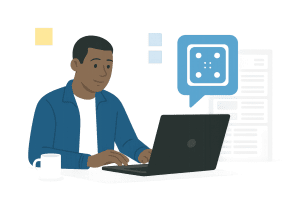
Why consistency matters
Organizations with inconsistent patching routines often encounter fragmented environments. One department may run outdated software while another is fully up to date. Over time, this creates compatibility issues, support delays, and difficulty troubleshooting.
When problems arise, it’s harder to isolate root causes or replicate issues when systems are not aligned. Consistent patching, by contrast, supports predictable performance and simplifies management.
Coordinating patches without disruption
Effective patch management doesn’t mean applying updates blindly. It requires a structured process—testing critical patches, evaluating vendor notes, and deploying during maintenance windows.
Modern tools allow organizations to schedule updates by group, monitor status centrally, and verify completion. More importantly, they provide reporting to show what’s current, what’s pending, and what’s failed—data that becomes essential during audits or post-incident reviews.
A core function of operational discipline
Patch management is not an optional best practice. It’s a foundational IT task that directly affects uptime, productivity, and security posture. Organizations that approach it systematically reduce reactive support needs and improve overall system performance.