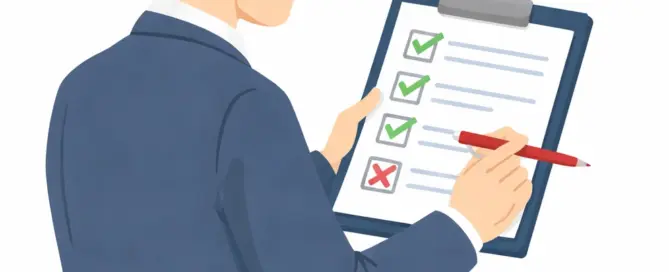Managing Third-Party Vendor Risk: The Growing Compliance Blind Spot for SMBs
Modern businesses depend on an expanding network of third-party vendors to operate efficiently. From cloud service providers and software platforms to managed IT firms and payroll processors, external partners now play a critical role in day-to-day operations. While these relationships enable scalability and specialization, they also introduce a growing layer of compliance risk that many organizations are not fully prepared to manage.
Regulators increasingly view third-party exposure as an extension of a company’s own compliance obligations. When a vendor mishandles data, fails to meet security standards, or experiences a breach, the regulatory and operational consequences often fall on the organization that entrusted them with sensitive information. As a result, third-party risk management has become a strategic priority for leadership teams across regulated industries.
Why Third-Party Risk Has Become a Compliance Priority
Historically, compliance programs focused on internal controls—policies, systems, and employee behavior within the organization’s direct control. Today, that boundary has expanded. Regulators now expect businesses to account for the security posture and operational practices of vendors that access or process regulated data.
This shift reflects how deeply integrated vendors have become in core business functions. A healthcare practice may rely on multiple technology providers to manage patient records, billing, and communications. A financial firm may use external platforms for customer onboarding, document management, and data analytics. Each of these relationships creates a new compliance dependency.
To address these growing risks, the National Institute of Standards and Technology (NIST) released updated guidance on cybersecurity supply chain risk management, outlining how organizations should identify, assess, and mitigate risks throughout their vendor ecosystem. The framework emphasizes that third-party risk is not just a technical issue—it is a governance responsibility that requires executive oversight.
What Regulators Expect from Vendor Oversight
Across healthcare, finance, legal, and other regulated sectors, compliance expectations now extend well beyond internal systems. Regulators want to see evidence that organizations are actively managing vendor relationships with the same rigor applied to internal controls.
Key expectations typically include:
- Documented vendor risk assessments before onboarding
- Written agreements defining data protection responsibilities
- Ongoing monitoring of vendor security practices
- Clear incident response coordination procedures
- Formal offboarding processes when relationships end
In many cases, regulators are less concerned with whether a vendor experiences an incident and more focused on whether the organization exercised reasonable oversight. The absence of documented due diligence, contractual safeguards, or monitoring processes can quickly become a compliance liability.
Where Many Organizations Fall Short
Despite growing regulatory pressure, many small and mid-sized businesses still manage vendors informally. Relationships are often built on trust, convenience, or cost efficiency rather than structured risk evaluation.
Common gaps include:
- No centralized inventory of vendors with data access
- Outdated contracts lacking security or compliance clauses
- Minimal visibility into vendor security practices
- No formal vendor risk tiering or review schedule
- Limited awareness of fourth-party dependencies
These blind spots are rarely intentional. In many cases, they reflect operational constraints rather than negligence. However, when an incident occurs, regulators and insurers focus on what controls were in place—not the resource limitations behind them.
The Hidden Operational Risks of Vendor Failures
Third-party incidents can disrupt far more than compliance posture. Operational consequences often include service outages, data inaccessibility, reputational damage, and delayed customer service.
For example, if a payroll vendor experiences a security breach, employee compensation may be delayed. If a cloud platform goes offline, customer-facing systems may become unavailable. If a document management provider mishandles data, legal exposure may follow.
In these moments, organizations rely heavily on internal IT coordination and external support resources to stabilize operations. This is where structured IT support models—such as those offered through Support+—can play a stabilizing role by ensuring incident response workflows, system visibility, and communication processes remain consistent during disruptions.
Building a Scalable Vendor Risk Management Framework
Effective third-party risk management does not require enterprise-scale resources. It requires consistency, documentation, and leadership alignment.
A practical framework typically includes:
1. Centralized Vendor Inventory
Maintain a current list of all vendors with access to sensitive systems or data. Include service scope, data types handled, and system integrations.
2. Risk-Based Classification
Group vendors into low, medium, and high-risk categories based on data sensitivity and operational impact.
3. Standardized Due Diligence
Use questionnaires, security assessments, or third-party reports to evaluate vendor controls before onboarding.
4. Contractual Safeguards
Ensure agreements include data protection obligations, breach notification timelines, and audit rights.
5. Ongoing Monitoring
Review vendor performance, security updates, and compliance status on a scheduled basis.
6. Exit Planning
Define how data is returned or destroyed when relationships end.
These steps create a repeatable governance structure that supports both compliance and operational resilience.
Why Executive Oversight Matters
Third-party risk is no longer an IT-only concern. Vendor relationships influence legal exposure, financial stability, brand reputation, and regulatory standing. As a result, executive teams must remain engaged in vendor governance decisions.
This includes approving risk frameworks, reviewing high-risk vendor relationships, and ensuring that compliance programs receive adequate resources. When leadership treats vendor oversight as a strategic function rather than an administrative task, organizations are better positioned to respond to both audits and incidents.
Technology’s Role in Vendor Risk Visibility
While governance frameworks define expectations, technology enables execution. Monitoring tools, access controls, and security platforms help organizations track vendor activity and identify anomalies before they escalate into compliance events.
Services such as Security+ can support this visibility by helping organizations strengthen network controls, monitor system access, and enforce consistent security policies across vendor integrations. When technology and governance work together, third-party risk becomes more manageable and measurable.
Preparing for the Next Regulatory Wave
As regulatory scrutiny continues to evolve, third-party oversight will remain a focal point. New data protection laws, cybersecurity mandates, and industry-specific standards increasingly require documented vendor governance.
Organizations that proactively strengthen their third-party risk programs now will be better prepared for future compliance requirements. Those that delay may find themselves reacting to audits, incidents, or contractual disputes without the necessary framework in place.
Final Thought: Trust Requires Structure
Third-party relationships are essential to modern business operations. But trust alone is no longer enough to satisfy regulatory expectations. Structured oversight, clear documentation, and ongoing monitoring are now the foundation of compliant vendor management.
By aligning governance frameworks with operational tools and executive oversight, organizations can reduce regulatory exposure while maintaining the flexibility that vendor partnerships provide.
In a compliance environment defined by interconnected systems and shared responsibilities, visibility is no longer optional—it is the foundation of resilience.
By Thomas McDonald