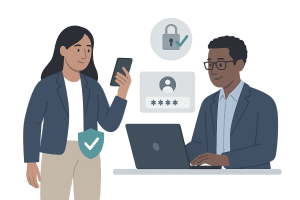What Sets a Great NYC IT Provider Apart from the Rest
New York City businesses don’t just need IT support—they need reliability, speed, and a partner who understands the pressures of operating in a fast-moving market. Yet when it comes to finding the best nyc IT provider, the process is challenging. Promises of “24/7 support,” “advanced cybersecurity,” and “custom solutions” are everywhere. So how do you separate a solid vendor from a truly great one?
The answer isn’t in the sales pitch. It’s in the day-to-day execution, the depth of technical understanding, and the way a provider shows up when things go wrong. Here’s what experienced NYC companies look for when choosing IT support that actually delivers.
Responsiveness Beyond the SLA
Every provider claims fast response times. But in practice, speed varies widely. The best NYC IT providers don’t just respond quickly—they resolve issues quickly. That means direct access to senior technicians, clear escalation paths, and a service model designed for resolution, not just acknowledgment. For NYC businesses, where downtime costs more and expectations are higher, this kind of responsiveness is critical.
Experience in High-Stakes Environments
Serving clients in law, finance, healthcare, and media comes with added complexity. From strict compliance requirements to large-scale file transfers and real-time collaboration platforms, these businesses demand a higher standard of service. A great NYC IT provider has direct experience in these sectors and understands how their systems, risks, and workflows differ from general business environments.
Security That’s Built In—Not Bolted On
Cybersecurity is no longer a standalone offering. It has to be woven into every part of the IT environment: email, file storage, remote access, and mobile device management. The strongest providers don’t upsell security—they deliver it as a baseline. That includes threat detection, patch management, access controls, and user education. Anything less leaves businesses exposed.
Local Knowledge with True Accessibility
New York presents unique logistical challenges: dense office environments, legacy wiring, old buildings with spotty infrastructure, and strict property access rules. A provider unfamiliar with the city can quickly run into delays. The best firms have local knowledge, access strategies, and even relationships with building management teams that reduce friction and speed up service. Providers like Cost+, located just over the George Washington Bridge, offer the proximity and familiarity that NYC businesses depend on—without charging inflated local rates.
Stability, Transparency, and Accountability
Finally, great IT providers are consistent. They offer predictable pricing, regular communication, and a single point of contact who knows your business. They don’t disappear after onboarding, and they don’t pass you around to different techs every time you call. They build trust through action, not words—and in NYC, where churn is common, that kind of consistency stands out.
In Closing
Not all IT providers are created equal. In New York City, where stakes are high and time is tight, businesses need more than a vendor. They need a partner who brings clarity, confidence, and real capability to the table. If your business is comparing providers, look past the pitch and examine the fundamentals. The difference will be clear.
To learn more about what reliable, responsive IT support looks like in practice, visit our New York City IT services page.