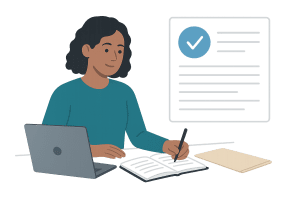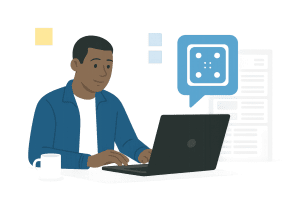Actionable Threat Intelligence: What Businesses Should Focus on Right Now
A timely guide to the most pressing cyber threats and how to respond with clarity, speed, and operational readiness.
AI-driven deception is the new frontline
Cyber adversaries are now using generative AI to craft realistic phishing emails, deepfake videos, and voice-based social engineering scams. These tactics are designed to exploit trust and bypass traditional filters.
Businesses should implement advanced email threat protection that uses behavior-based detection, train staff to verify requests through secondary channels, and review voice authentication protocols for sensitive tasks.
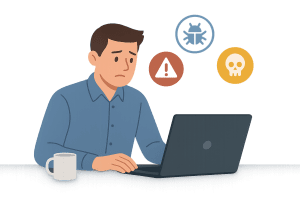
Infostealers are quietly stealing credentials
Malware strains like Lumma and RedLine are actively stealing browser-stored passwords, email logins, and financial credentials. These tools often remain undetected and are widely sold on underground markets.
Endpoint protection should be configured to detect command-and-control communication and data exfiltration patterns. Credential audits and forced password resets should be scheduled after any suspected compromise.
Ransomware is more targeted—and more public
Double extortion is now standard: threat actors encrypt data, then threaten to release it. This approach is increasingly used against professional services firms, healthcare providers, and mid-sized enterprises.
Organizations must maintain immutable backups, review which systems can communicate laterally across the network, and ensure response plans include legal, public relations, and client communication strategies.
Supply chain attacks remain a blind spot
Third-party vendors continue to be exploited as an entry point into larger organizations. Attackers compromise one supplier and move upstream, making vendor risk management a security priority.
Businesses should maintain inventories of all third-party access points, require vendors to meet minimum security standards, and segment supplier systems wherever possible.
By Thomas McDonald
Vice President