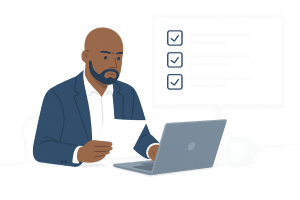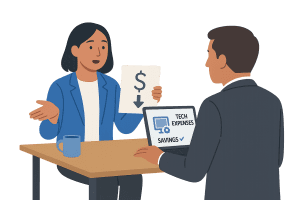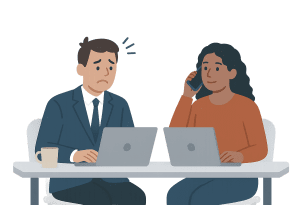What Boards and Executives Should Know About Cyber Liability Exposure
Cybersecurity is often seen as a technical issue—but the financial, legal, and reputational fallout from a breach lands squarely on leadership. Increasingly, regulators, insurers, and investors are treating cybersecurity risk as a board-level responsibility. That shift means executives are being asked not whether their systems are secure, but whether their governance is defensible. At a minimum, boards should understand how cybersecurity roles are assigned within the organization, how often risks are reviewed, how incident response plans are tested, and whether vendor relationships are regularly evaluated for risk. These topics are no longer buried in IT reports—they’re making their way into audit findings, investor briefings, and even litigation.
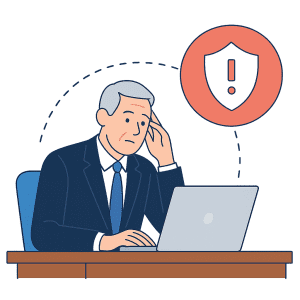
Risk Without Oversight Is a Liability
The absence of a governance framework doesn’t just create operational risk—it signals poor leadership. Regulatory investigations following security incidents now examine the role of executives and boards. They look for meeting minutes that document risk briefings, evidence that budgets align with stated priorities, and signs that directors are engaged with—not insulated from—technical decision-making. A generic “cyber update” once a year is no longer sufficient.
Boards that delegate without verification or accept superficial reporting place the business—and themselves—at risk. In legal disputes or regulatory inquiries, the question isn’t just what IT did, but what leadership failed to do. Courts and regulators are increasingly holding executives accountable for failing to act on known vulnerabilities, ignoring red flags in audits, or deprioritizing funding for essential security upgrades.
Cyber Liability Extends Beyond the IT Department
Cyber-related claims are affecting directors and officers insurance, M&A transaction terms, and public company valuations. Buyers, investors, and insurers are performing deeper due diligence into governance practices surrounding cybersecurity. They want to see board-level engagement, current risk assessments, documented response plans, and evidence that the organization learns from prior incidents.
Executives must also understand that risk is not static. Threats change, and so must oversight. A plan approved three years ago—never revisited, never tested—is evidence of complacency. Businesses that fail to treat cybersecurity as a dynamic part of governance strategy often discover too late that their protections were outdated, their board uninformed, and their liability exposure far broader than anticipated.
The Cost of Delay
Cyber liability isn’t theoretical. It impacts insurance eligibility, regulatory standing, and executive careers. Organizations that demonstrate proactive governance—through documentation, resource alignment, and board-level oversight—are far better positioned to defend themselves when a breach occurs. And increasingly, the companies that can’t are not just blamed—they’re penalized.