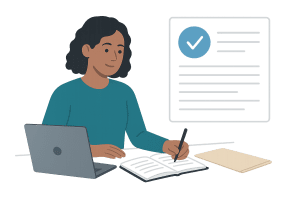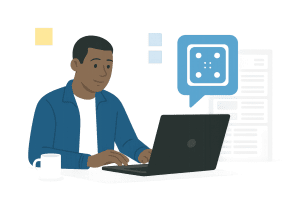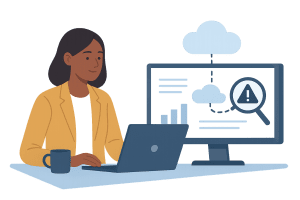Fake Login Pages Are Getting More Convincing: What You Should Know
A practical guide to how phishing websites impersonate Microsoft, Google, and other trusted brands—and how to spot them before it’s too late.
Imitation is the new strategy
Cybercriminals are no longer relying on poor grammar or broken links to trick users. Instead, they’re deploying highly accurate copies of login pages for Microsoft 365, Google Workspace, DocuSign, Dropbox, and financial institutions. These pages look real, respond quickly, and often use valid-looking URLs with minor visual differences.
Once a user enters their credentials, the information is sent directly to the attacker, who may immediately log in to the real account, set up forwarding rules, or change recovery settings.
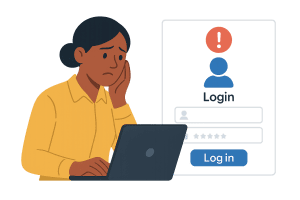
What makes these fake pages dangerous
These phishing sites often bypass traditional security awareness because they don’t rely on downloadable attachments or suspicious file names. Instead, they focus on psychological pressure—impersonating shared document requests, payment notices, or administrative alerts that demand quick action.
To make matters worse, attackers frequently use:
-
URL shorteners or redirect chains to hide the destination
-
HTTPS encryption (the lock icon) to create false trust
-
Real logos, fonts, and layout copied from the original service
-
Mobile-friendly designs to capture users on their phones
These tactics are effective because they’re designed to blend in, not raise alarms.
What you can do to protect yourself
While technical tools help, individual awareness remains essential. If you’re asked to log in to a familiar service, stop and consider:
-
Did you expect this message or file?
-
Is the sender’s email address spelled correctly and consistent with past communication?
-
Are you being asked to log in urgently, or with vague reasoning?
Before entering credentials, verify the site URL—character for character. Avoid clicking login links in emails when possible. Instead, navigate directly to the service through a bookmarked or manually typed URL.
Consider enabling multifactor authentication (MFA) on all accounts, which can prevent access even if a password is compromised.