A look at what IT documentation should include and how it supports support, compliance, and business continuity.
Unwritten knowledge creates risk
Many businesses operate with a limited understanding of their own IT environment. Systems are added over time, passwords are stored informally, and dependencies exist only in someone’s memory. When that person leaves—or a crisis occurs—reconstructing that knowledge becomes a costly exercise.
Documenting your IT environment reduces that risk. It turns unwritten knowledge into shared resources that support troubleshooting, planning, and incident response.
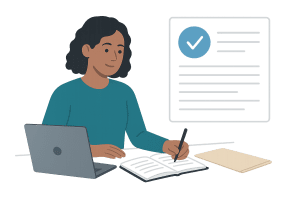
What effective documentation includes
Every organization’s environment is different, but most documentation should include:
-
Network diagrams showing devices, connections, and internet-facing systems
-
Server and workstation inventories with location, purpose, and update status
-
Application lists, license keys, and support contacts
-
Administrative credentials and access control logs (secured separately)
-
Backup schedules, retention policies, and restore procedures
-
Notes on vendor contracts, warranties, and renewal dates
These records should be centralized, regularly updated, and accessible to authorized personnel.
The benefits go beyond emergencies
Well-documented environments accelerate onboarding, simplify provider transitions, and support compliance reviews. They reduce reliance on individual memory and help IT teams respond faster when issues arise.
In regulated industries, documentation can serve as evidence of due diligence. It demonstrates that systems are known, monitored, and maintained—an expectation in many audit scenarios.
Ultimately, documentation isn’t about complexity. It’s about control.